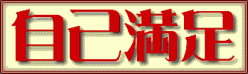Amazonギフト券を5000円以上買うと、
1000円付いてくるらしい。
この時期サンタさんには嬉しいよ。
ドイツからのバックパッカー
帰宅するとマンションの前に見知らぬバックパッカー。
そんなに人通りのない田舎だからか、iPhoneを差し出されて道を聞かれる。
だが、そこに表示されていたのは、歩いていくには遠すぎる奈良駅付近のゲストハウス。最近奈良市にはその手の宿が増えている。
近くないぞ。と、片言の英語で答えてみる。まぁ、日本語で話してもカミカミの片言だが。
なんで?奈良駅ってアナウンスがあったから電車降りたのに!って、感じで怒ってる。
でも、違うから。と思いつつ。
電車に乗らないと無理。っという感じで答える。
駅まで一緒に行こうか?と、親切心満開で聞いてみたが、駅降りて2分しか歩いてないから分かるよ。という感じで拒否られる。
そりゃあ、そうだな。
ってか、iPhone持ってて、なぜ間違えて降りた?君のiPhoneにはコンパスしか付いていないのか?
駅名もホームのあちこちに書いてあるぞ。
迷ったりしたことも旅が終わればいい思い出になるよな〜と、紙地図片手にウロウロした過去を思い出しながら、iPhoneを触ったままマンションの前から歩きだす様子がない彼を後に、帰路についたのだった。
単三電池1本のヘッドランプ
災害対策、アウトドア用にヘッドランプを物色。
まずは、単3電池1本のヘッドランプ
mont-bell
コンパクト ヘッドランプ
77g IPX6
43ルーメン(27時間)
14ルーメン(60時間)
5ルーメン(60時間)
GENTOS GD-002D
55g IPX4
50ルーメン(8時間)
18ルーメン(16時間)
GENTOS GTR-931H
89g 防滴
45ルーメン(8時間)
Low(24時間)
点滅(17時間)
GENTOS GTR-951H
89g 防滴
25ルーメン(20時間)
GENTOS TX-100XP
100g 1m防水
100ルーメン(1時間)
Mid(2時間)
Low(6時間)
点滅(5時間)
milestone MS-A2
70g IPX5
70ルーメン(3時間)
10%(10時間)
サブ(4時間)
milestone MS-A1
70g IPX5
20ルーメン(4時間)
メイン10%(55時間)
冨士灯器 ZX-250
70g IPX4
90ルーメン(3時間)
メイン10%(30時間)
サブ(10時間)
赤点滅(20時間)
FENIX HL22
67g 防滴
120ルーメン(1時間30分)
45ルーメン(4時間35分)
3ルーメン(55時間)
SOS
THL7051A トラスコ中山
91g 防滴
26ルーメン(2.5時間)
赤点灯(10時間)
赤点滅(20時間)
GENTOS LB-311
89g 防滴
100ルーメン(1時間)
Low(20時間)
点滅(4時間)
SOS(20時間)
APRIO HA-11
79g 防滴
100ルーメン
Mid
Low(10時間)
点滅
SOS
GLAREE M20

72g IPX8
80ルーメン(10時間?)
Mid
Low
SOS
Zooming Headlamp

65g
160ルーメン(1時間)
Low
点滅
SUNREE Head Lamp

71g IPX6
140ルーメン(9時間)
35ルーメン(12時間)
5ルーメン(35時間)
SOS(50時間)
重さは電池を含んでるんだが、ベルトまで含んでいるのかは微妙。
IPX0 : 特に保護がされていない
IPX1 : 鉛直から落ちてくる水滴による有害な影響がない(防滴I形)
IPX2 : 鉛直から15度の範囲で落ちてくる水滴による有害な影響がない(防滴II形)
IPX3 : 鉛直から60度の範囲で落ちてくる水滴による有害な影響がない(防雨形)
IPX4 : あらゆる方向からの飛まつによる有害な影響がない(防まつ形)
IPX5 : あらゆる方向からの噴流水による有害な影響がない(防噴流形)
IPX6 : あらゆる方向からの強い噴流水による有害な影響がない(耐水形)
IPX7 : 一時的に一定水圧の条件に水没しても内部に浸水することがない(防浸形)
IPX8 : 継続的に水没しても内部に浸水することがない(水中形)
そろそろ年賀状
毎年年賀状を複数パターン作っております。
因みに自分の年賀状は作るだけで、あんまり出していない。
ということで、年賀状ソフトを探す。
筆ぐるめ(ダウンロード版)は、今ならAmazonで300円OFFクーポンあり。
レジに進んで次のクーポンコードを入力しましょう。
FDGRM300D
筆まめ(ダウンロード版)
筆王(ダウンロード版)
ダウンロード版は購入してダウンロードが終わったらすぐに使えるし、パッケージ版なら手元に物があって安心(?)、乗り換え版なら価格も安い。
年賀状ソフトをAmazonで探しましょう!
あ、うち、喪中やん!
おばあちゃん、安らかに。。。
簡単時刻入力
Excelで、[Ctrl]+[;](セミコロン)とタイプすると、今日の日付が入ります。
さらに、[Ctrl]+[:](コロン)とタイプすると、今の時刻が入ります。
Macでも[Ctrl]の代わりに[control]を使えば可能。
ただ、Numbersでは出ません。
そこで、何か方法がないか?考えました。
というか、ググりました。
有りました。
IMEの機能を使うと入力可能。
ショートカットキーというわけにはいけませんが、