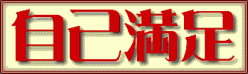まず、インストール。
$ sudo yum -y install postfix
$ sudo vi /etc/postfix/main.cf
myhostname = mail.yourdomain.com
mydomain = yourdomain.com
myorigin = $mydomain
上から、メールサーバーのホスト名、ドメイン名、送信元のドメイン名
サーバーが対応するネットワークは、全て。
inet_interfaces = all
mynetworks_style = host
mynetworks = 127.0.0.0/8
mydestination = $myhostname, localhost.$mydomain, localhost, a.yourdomain.com, b.yourdomain.com
配信先を、各ユーザーのホームにフォルダを作成して指定するには、以下のように設定します。
home_mailbox = Maildir/
smtpd_banner = $myhostname ESMTP unknown
$ sudo service sendmail stop
sm-client を停止中: [ OK ]
sendmail を停止中: [ OK ]
$ sudo alternatives –config mta
2 プログラムがあり ‘mta’ を提供します。
選択 コマンド
———————————————–
*+ 1 /usr/sbin/sendmail.sendmail
2 /usr/sbin/sendmail.postfix
Enter を押して現在の選択 [+] を保持するか、選択番号を入力します:2
$ sudo service postfix start
postfix を起動中: [ OK ]
$ sudo chkconfig sendmail off
$ sudo chkconfig postfix on
$ mail you@example.com
Subject: test
テスト
.
EOT
[username@newhost ~]$ mail -f Maildir
Heirloom Mail version 12.4 7/31/08. Type ? for help.
“Maildir”: 1 message 1 new
>N 1 You Fri Jul 26 23:34 49/2495 “Re: test”
& v 1
& quit
“Maildir” complete