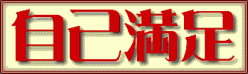MySQLからMariaDBに鞍替えしたら、Webminの管理ページが表示されなくなった。
The MySQL startup script /etc/rc.d/init.d/mysqld was not found on your system. Maybe MySQL is not installed, or your module configuration is incorrect.
The package can be automatically installed by Webmin. Click here to have it downloaded and installed using YUM.
でも、MySQLをインストールしたいわけじゃないんだよ。
ということで、Module Configをクリック。
Command to start MySQL server : /etc/rc.d/init.d/mysql start
Command to stop MySQL server : /etc/rc.d/init.d/mysql stop
上記設定の変更のみで無事復旧。
パッと見わからないけど、mysqld→mysqlになってる。
以上。。。